Details of iPhone X 64G to 256G Update Memory
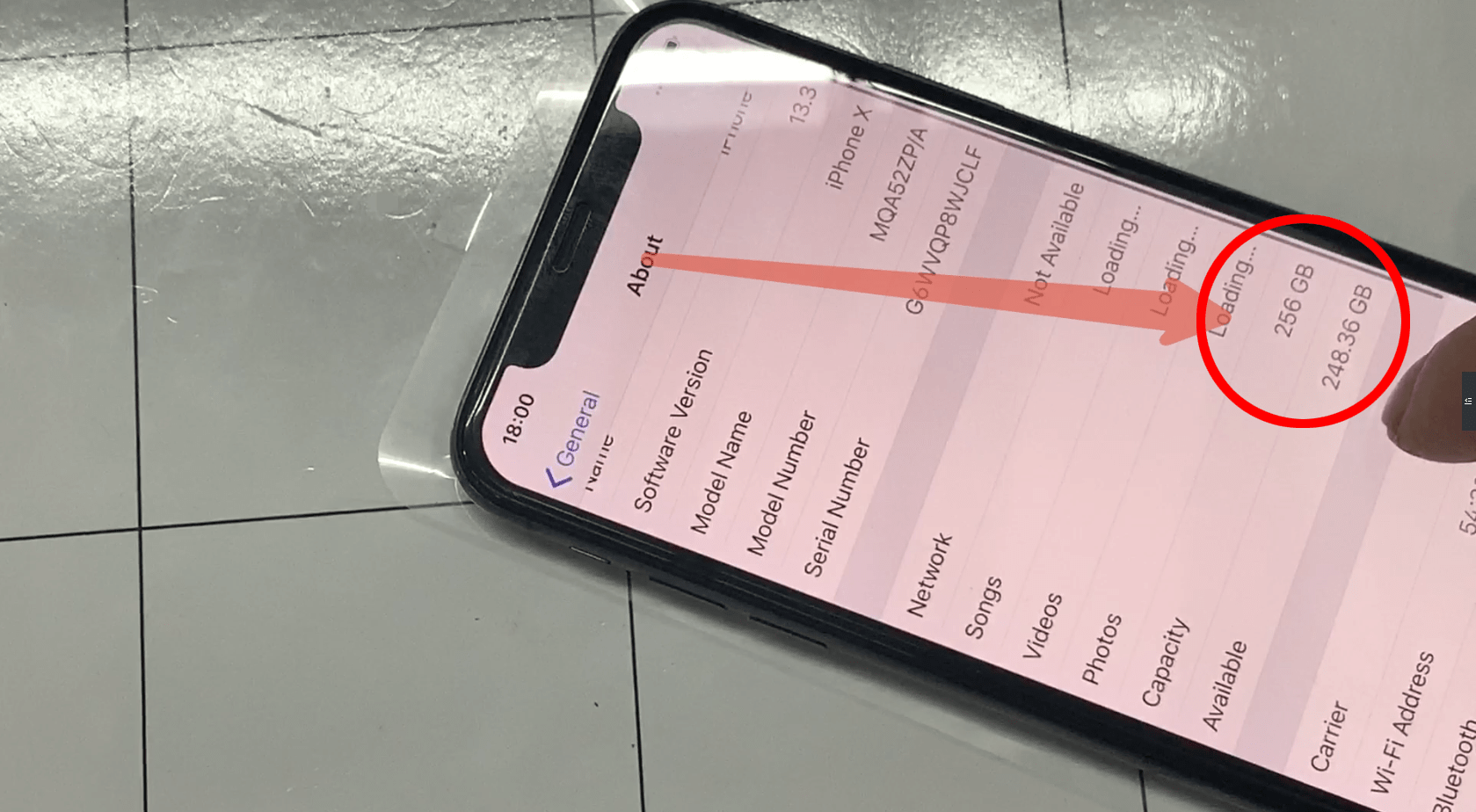
Details of iPhone X 64G to 256G Update Memory
1, First of all, we got an iPhone X with 64G memory and the test function is normal;
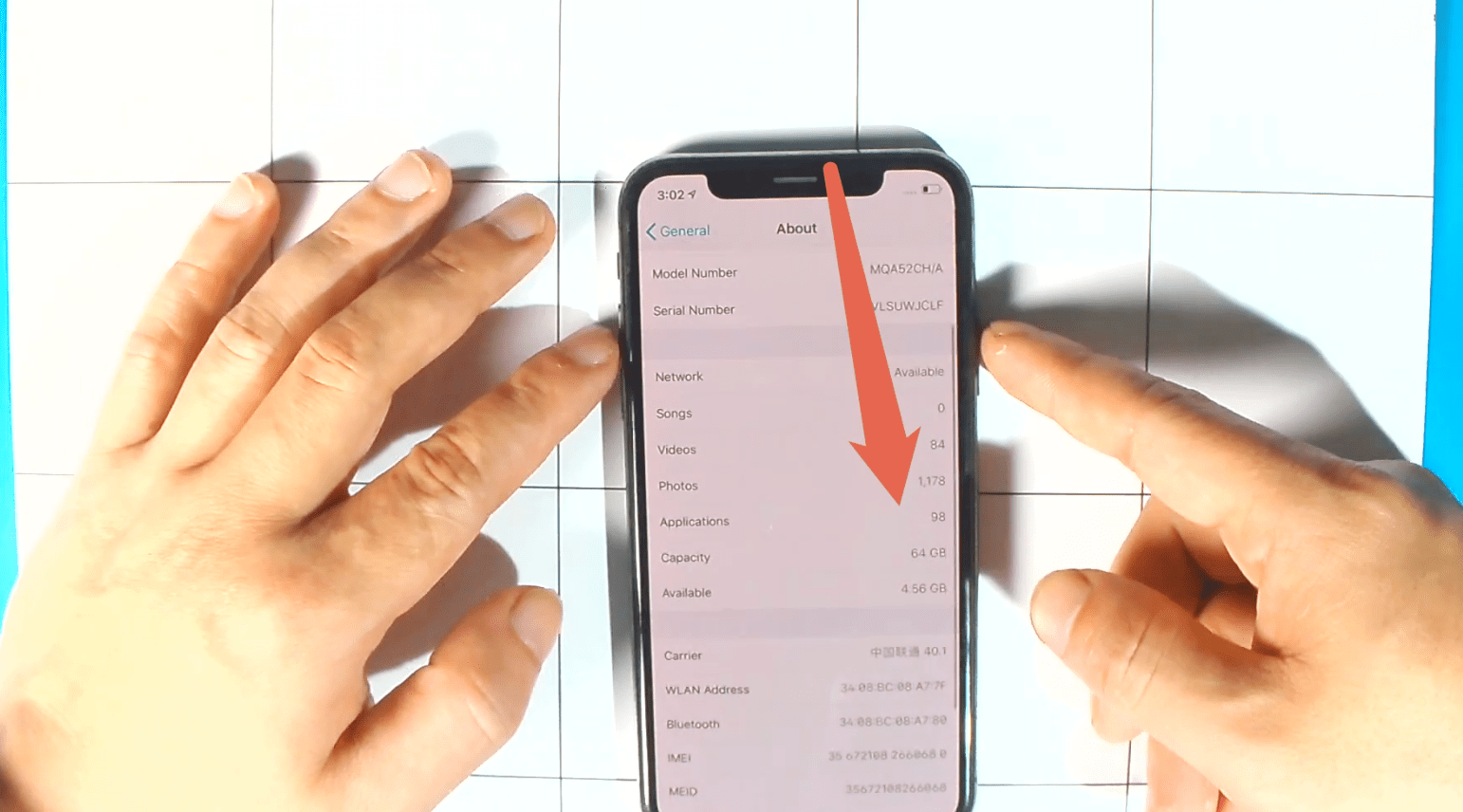
2, Then disassemble the machine, starting with the two screws at the bottom;
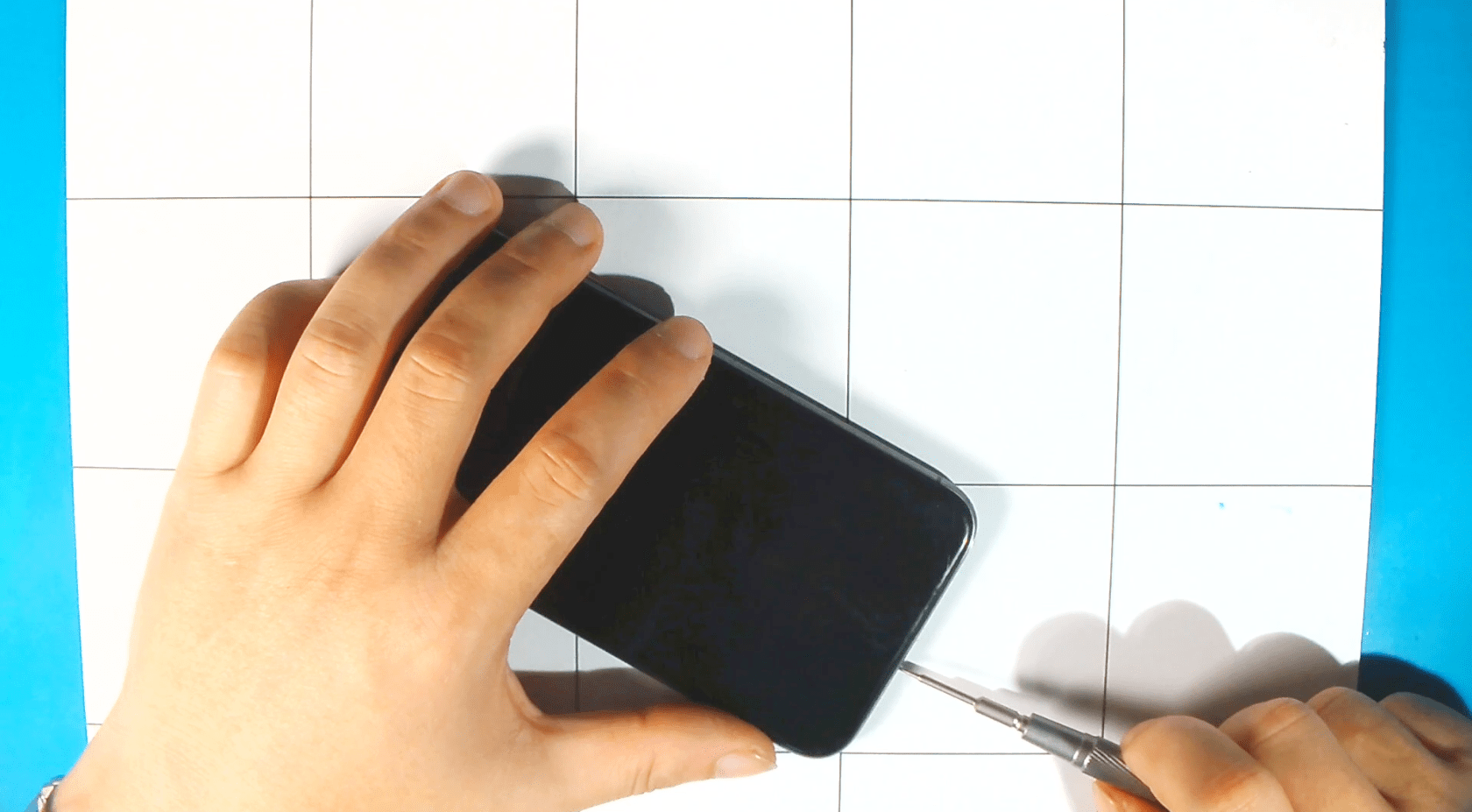
3, When disassembling, pay attention to the face unlocked cable;
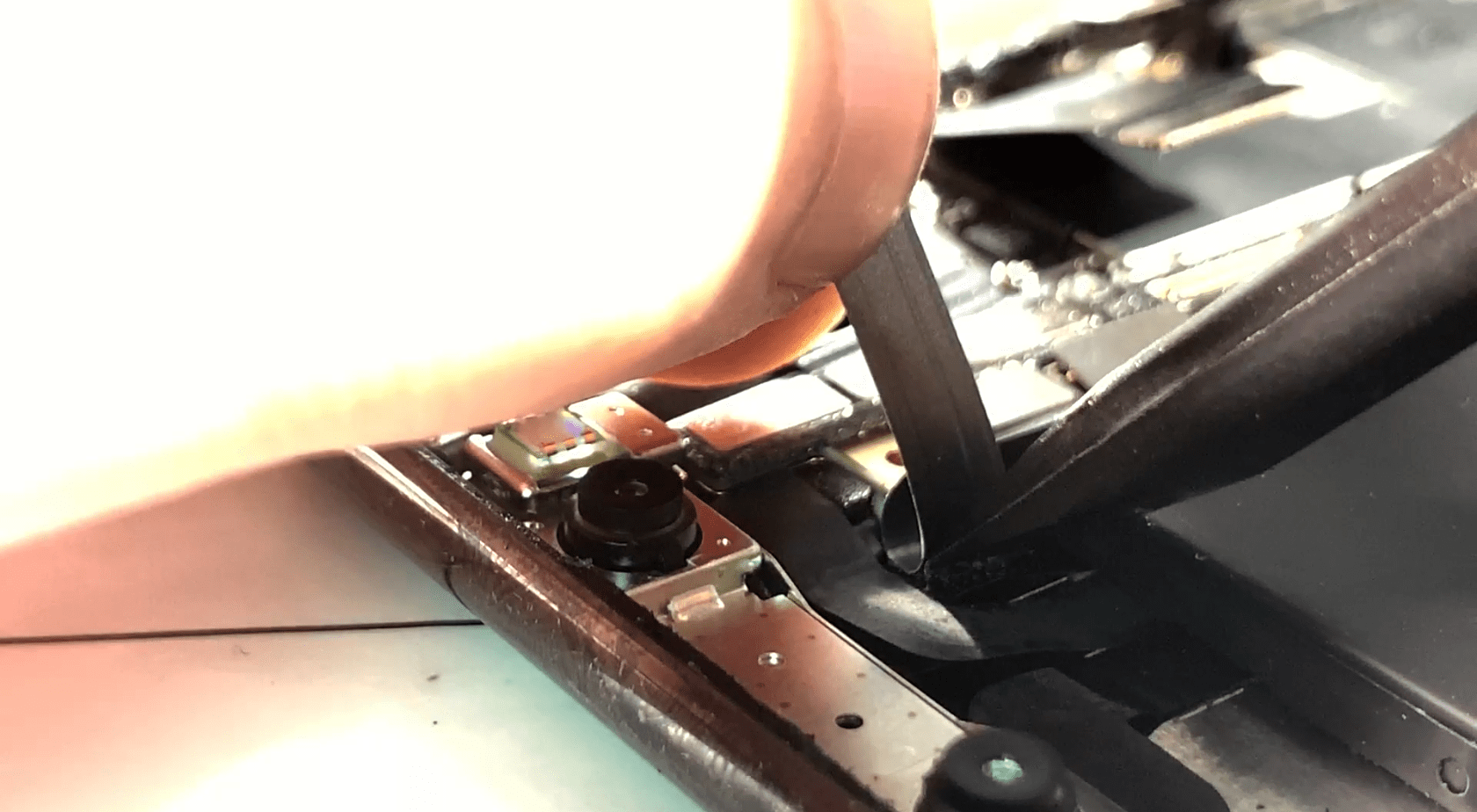
4, After removing the motherboard, remove the graphite cooling sticker, and you can see the 64G hard disk chip on the motherboard;

5, Put the motherboard on the fixture, and clean the BGA sealant around the hard disk with a clear blade. We use quick861 for the air gun, and the air gun temperature/wind speed is 300/50.
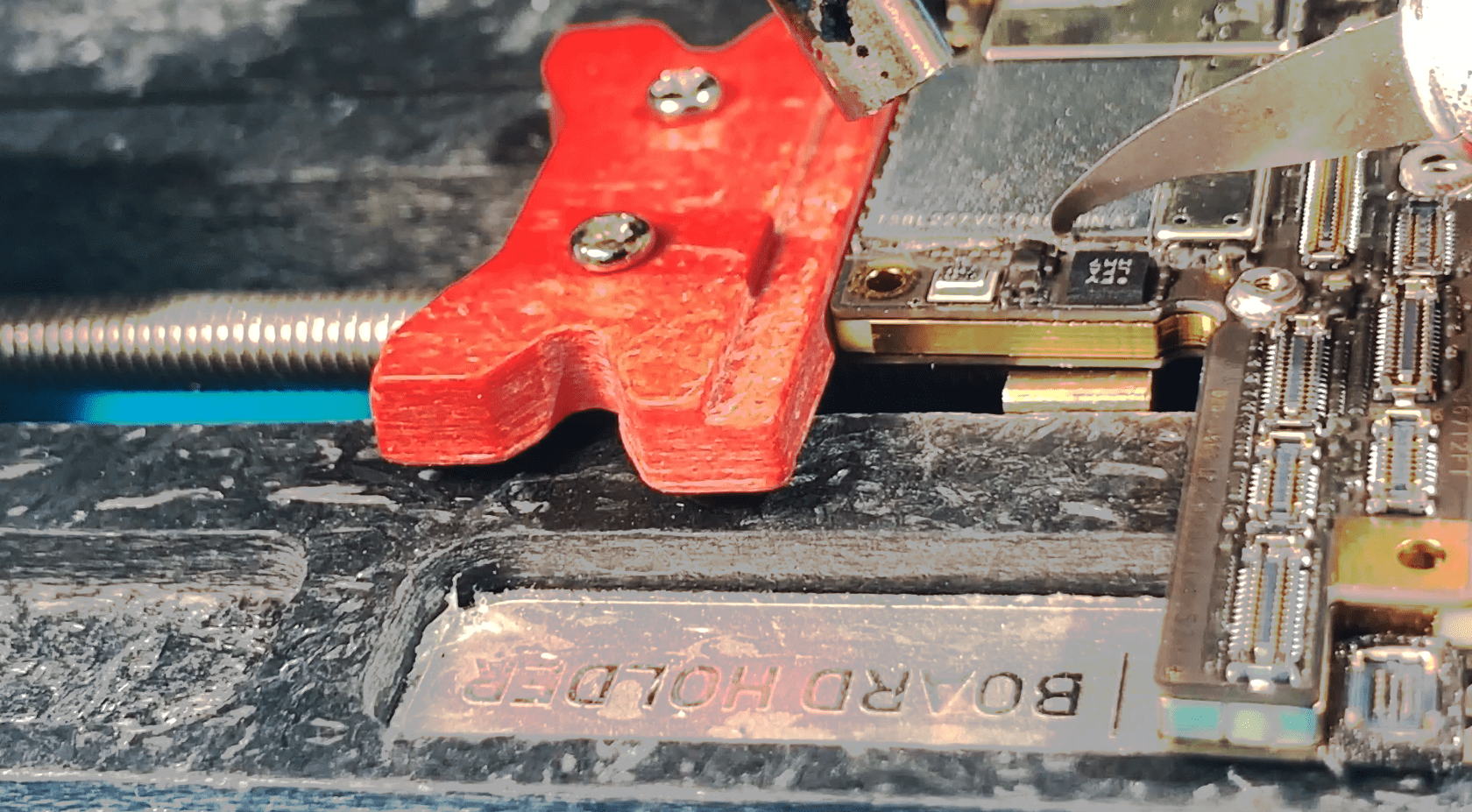
6, Then remove the hard disk. We replaced quick2008 with a wind gun. The temperature and wind speed are 400/100. The removal is started by heating the corner of the slot. Then heat the entire chip evenly while removing the hard drive slightly.
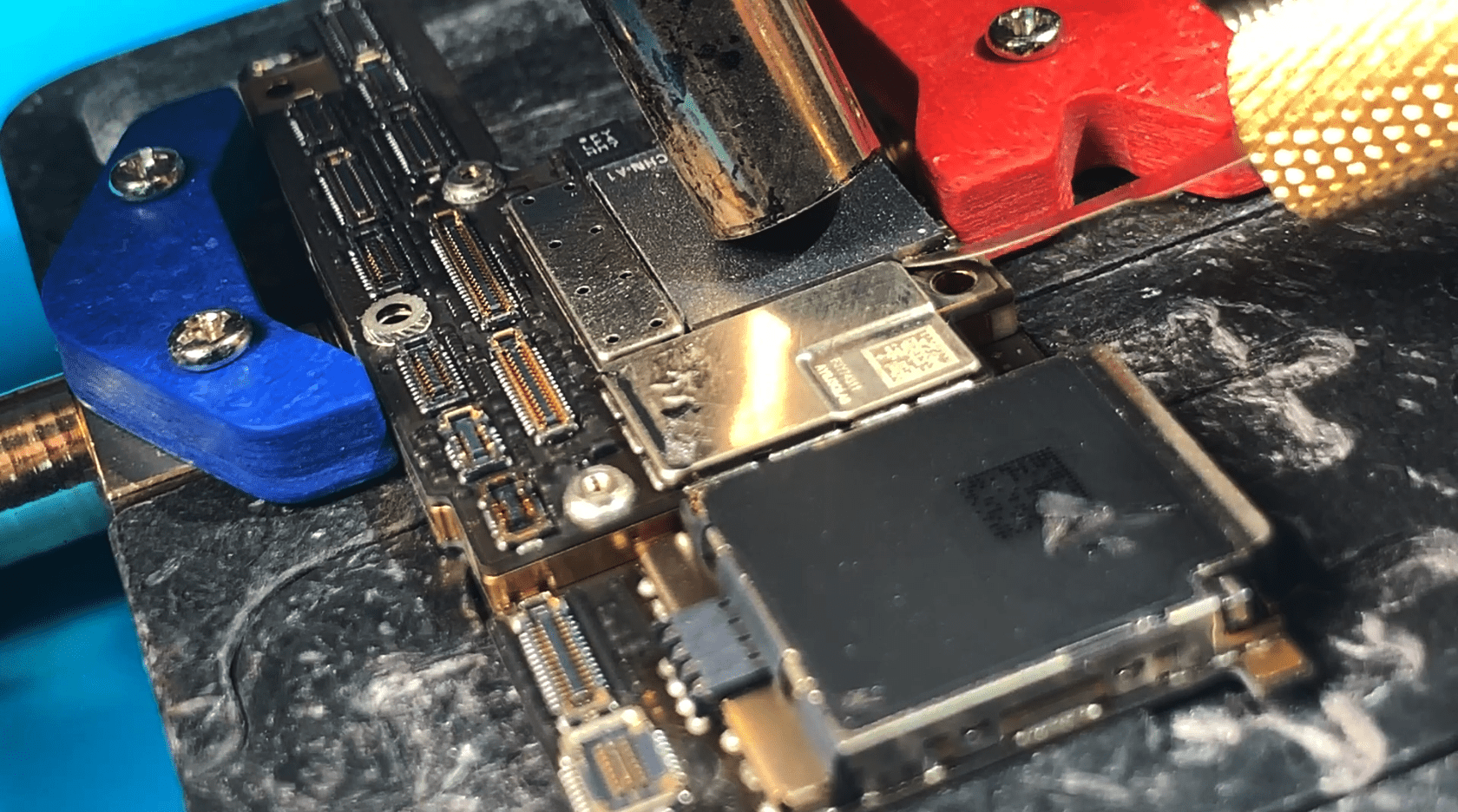
7, After removing the hard disk, replace it with a quick861 air gun, temperature/wind speed 300/50, clean the edge glue, be careful not to heat a location for a long time, and be careful not to damage the small components of the accessory;
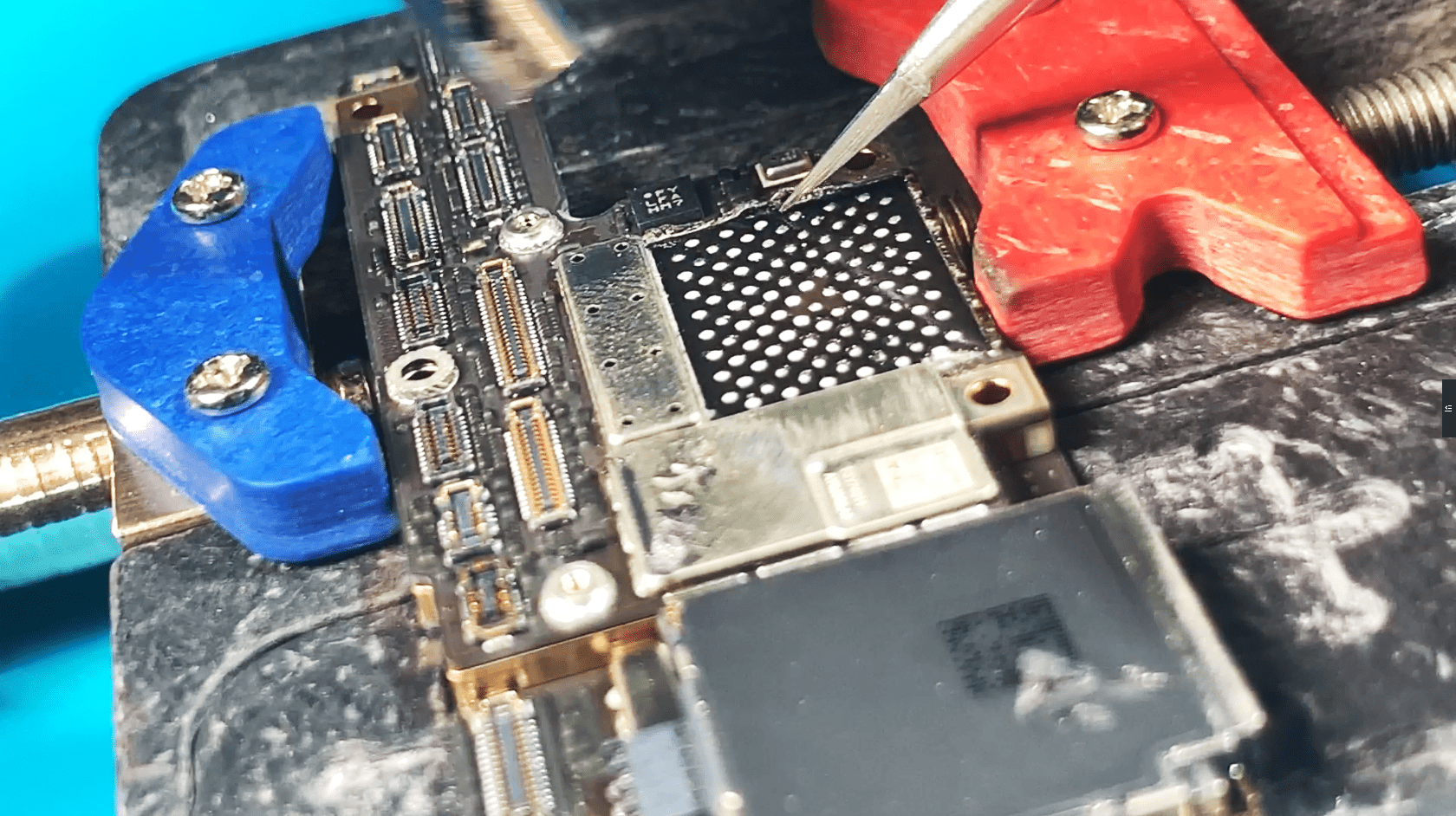
8, The removed 64G hard disk is put into the JC test rack to read the corresponding hard disk data, and then copied to the 256G hard disk
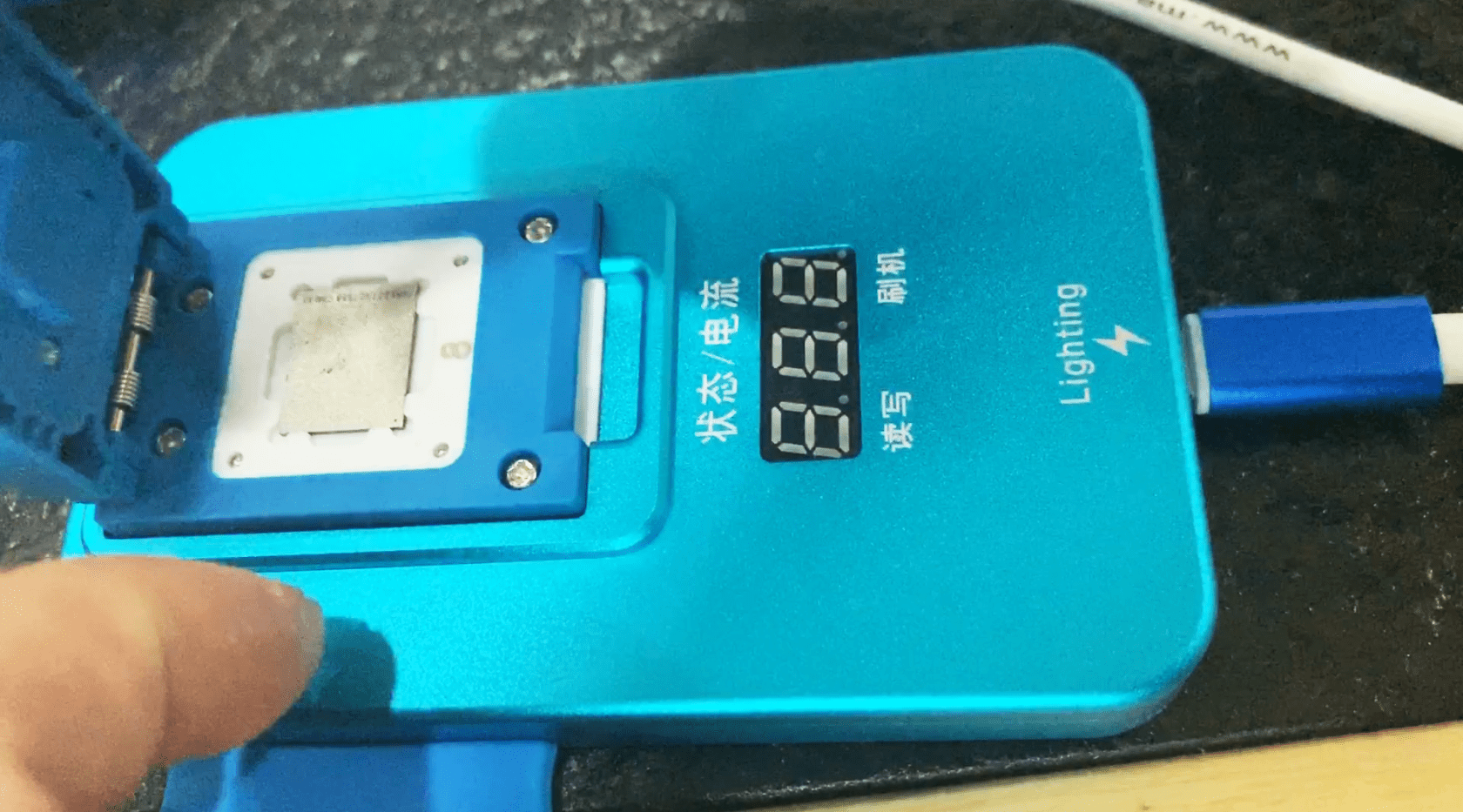
9, Pay attention to Unlock WiFi data
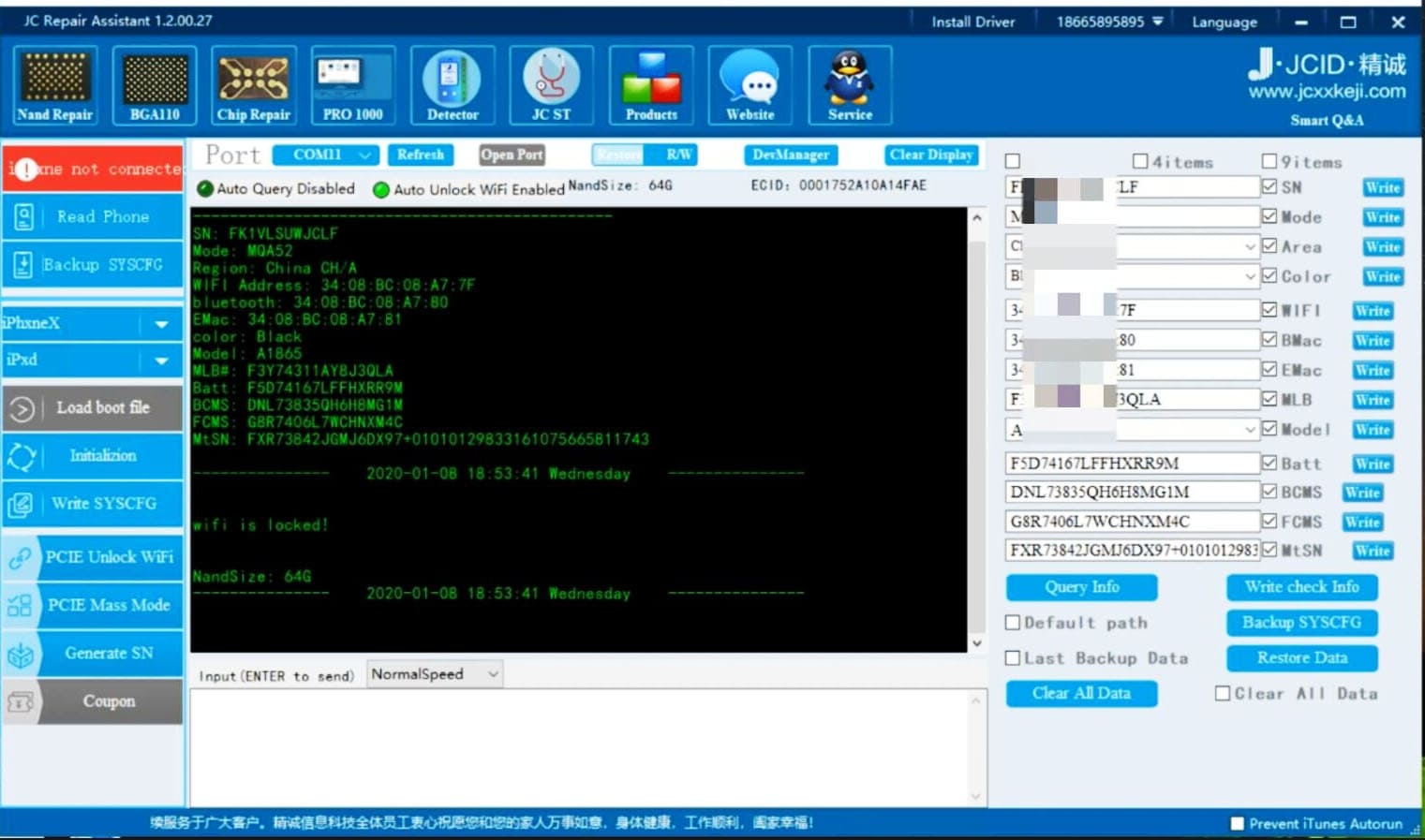
10, For tinning 256G hard disks, we used 183 degree solder paste
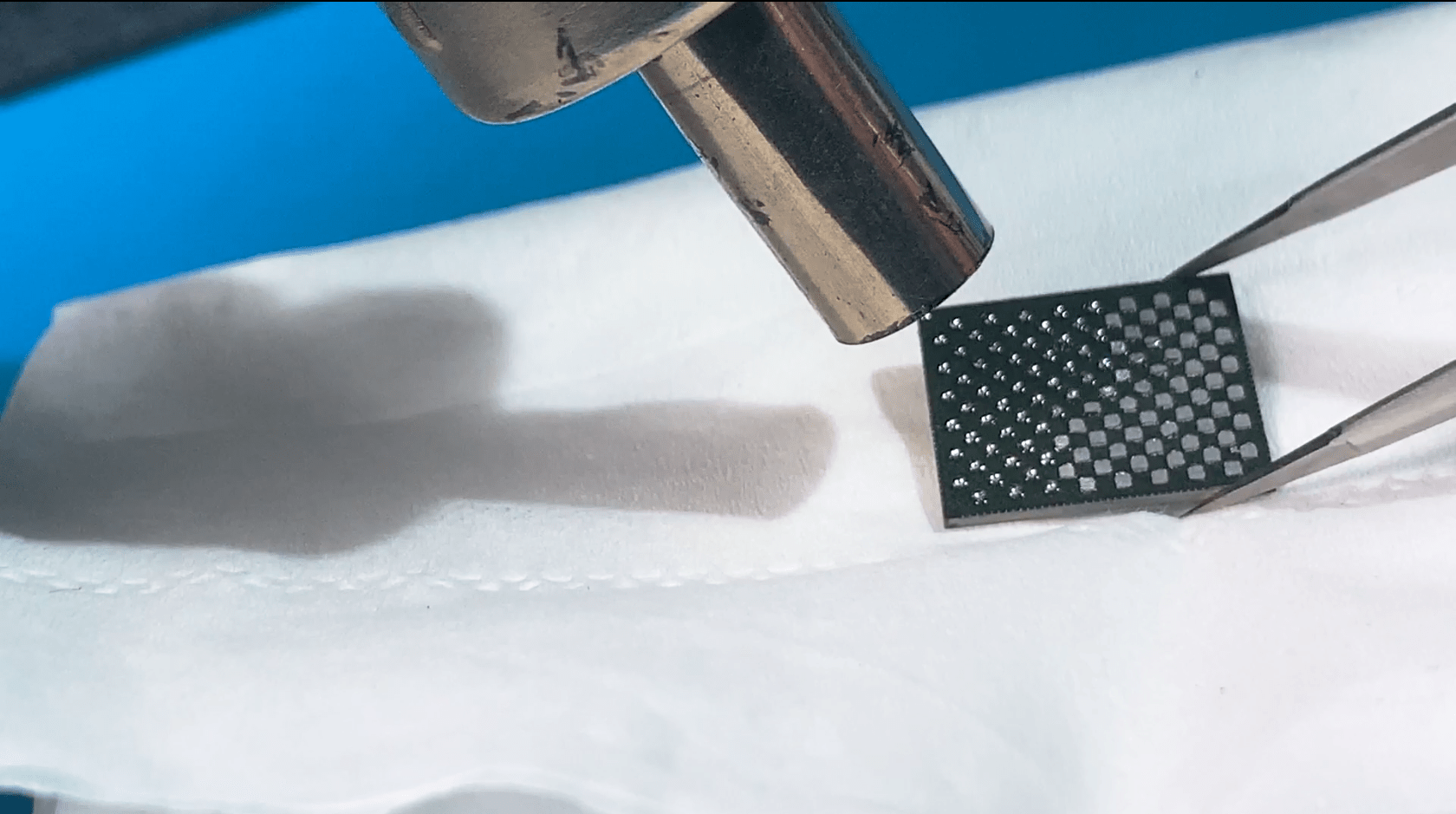
11, To install the hard disk, we use a quick2008 air gun, the temperature/wind speed is 305/100, and the temperature is uniformly heated. Knowing that the tweezers can gently reset the IC position, then immediately stop heating;
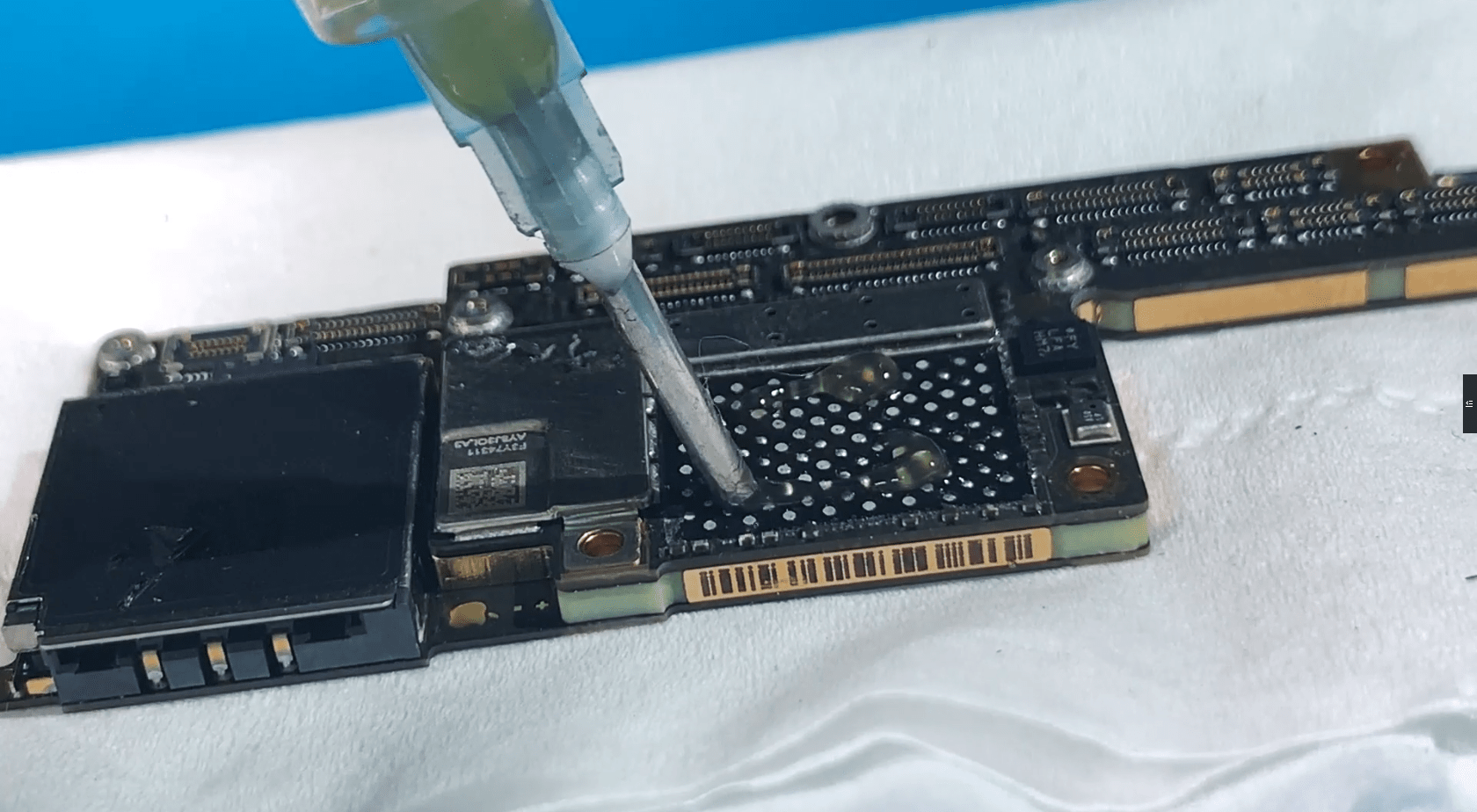
12, Flashing machine. If recovery error 53 occurs, please change network or computer and then flash;
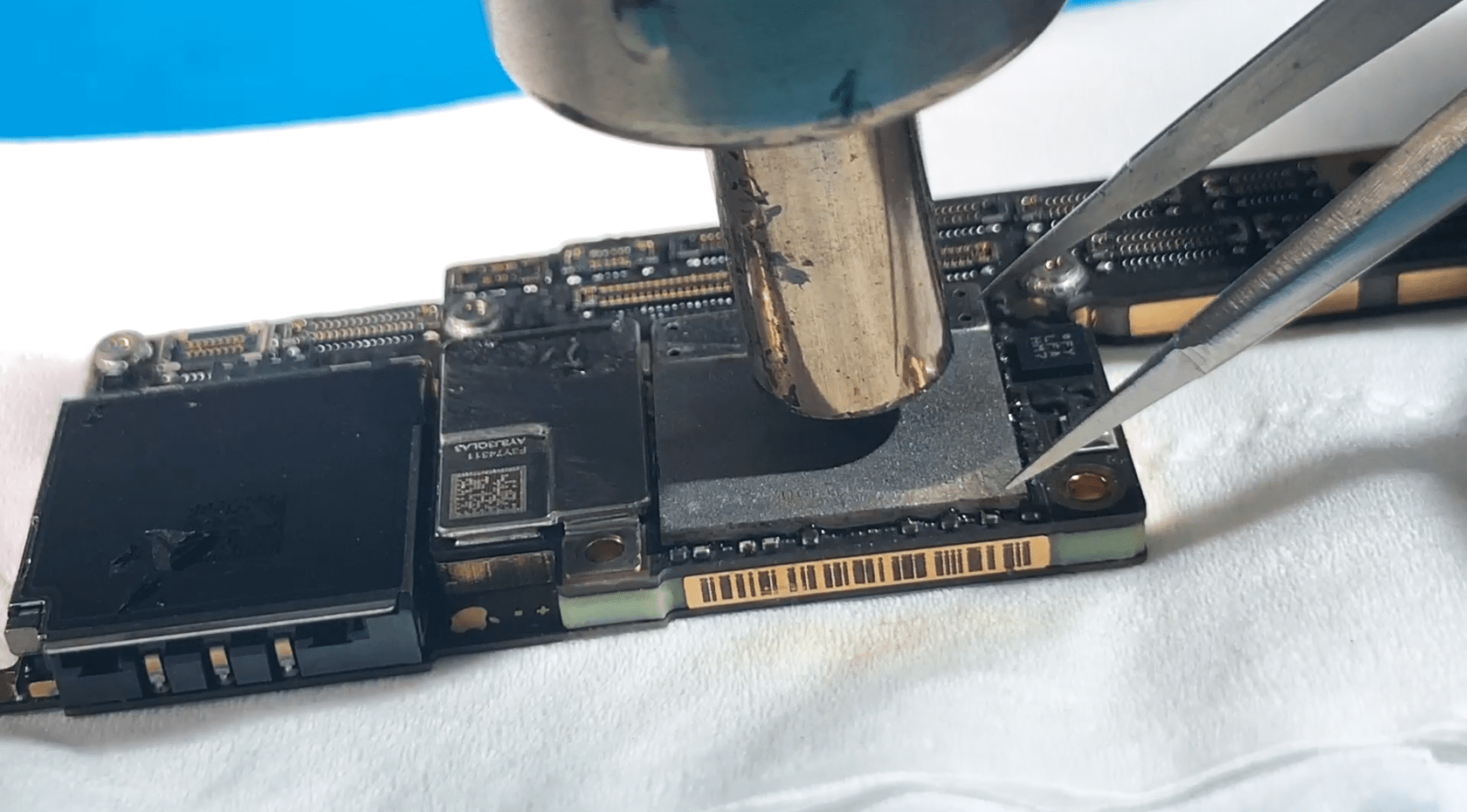
13, We can see on the page that the iPhone's memory is 256G when we link to iTunes after activation
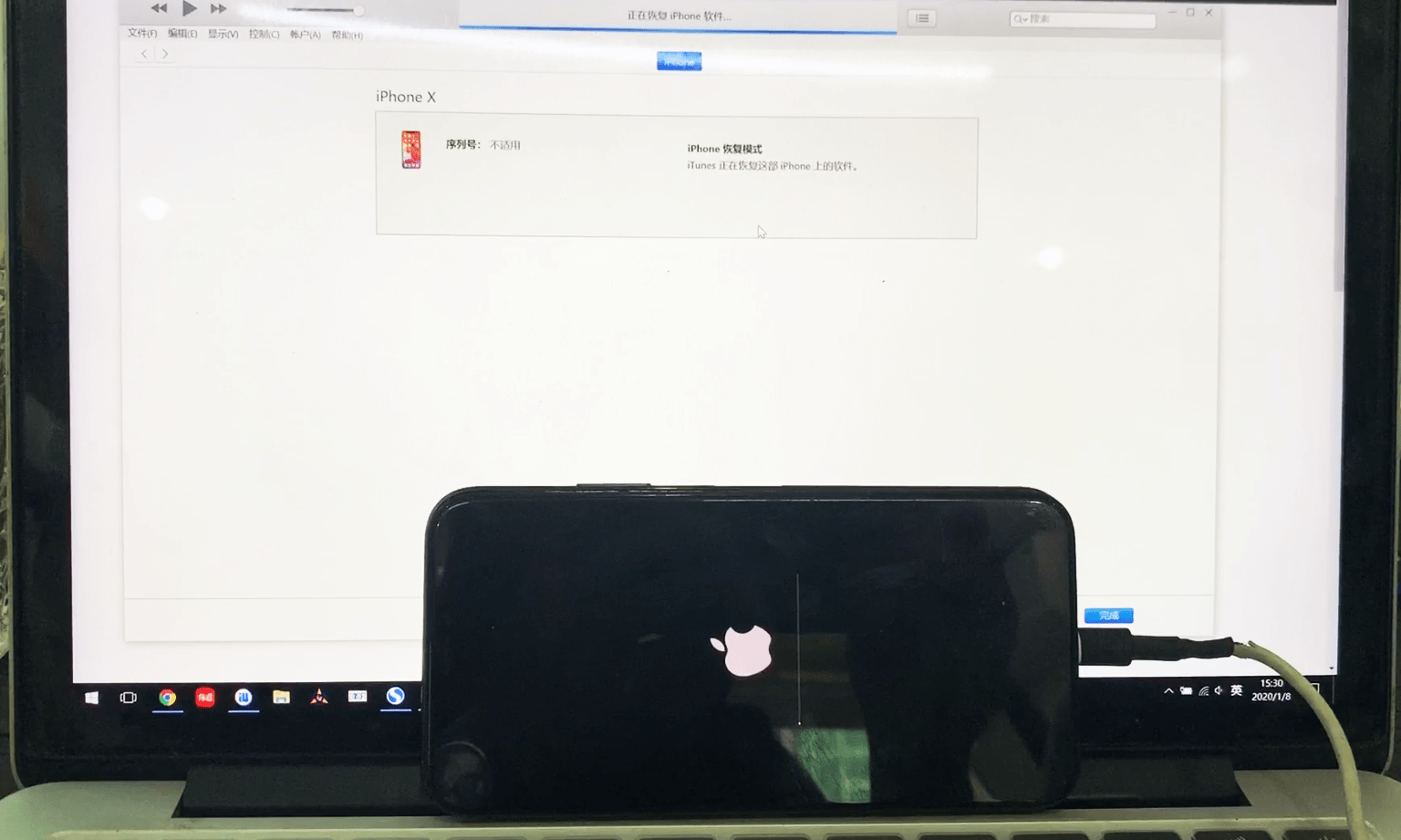
14, Replace all screw test functions
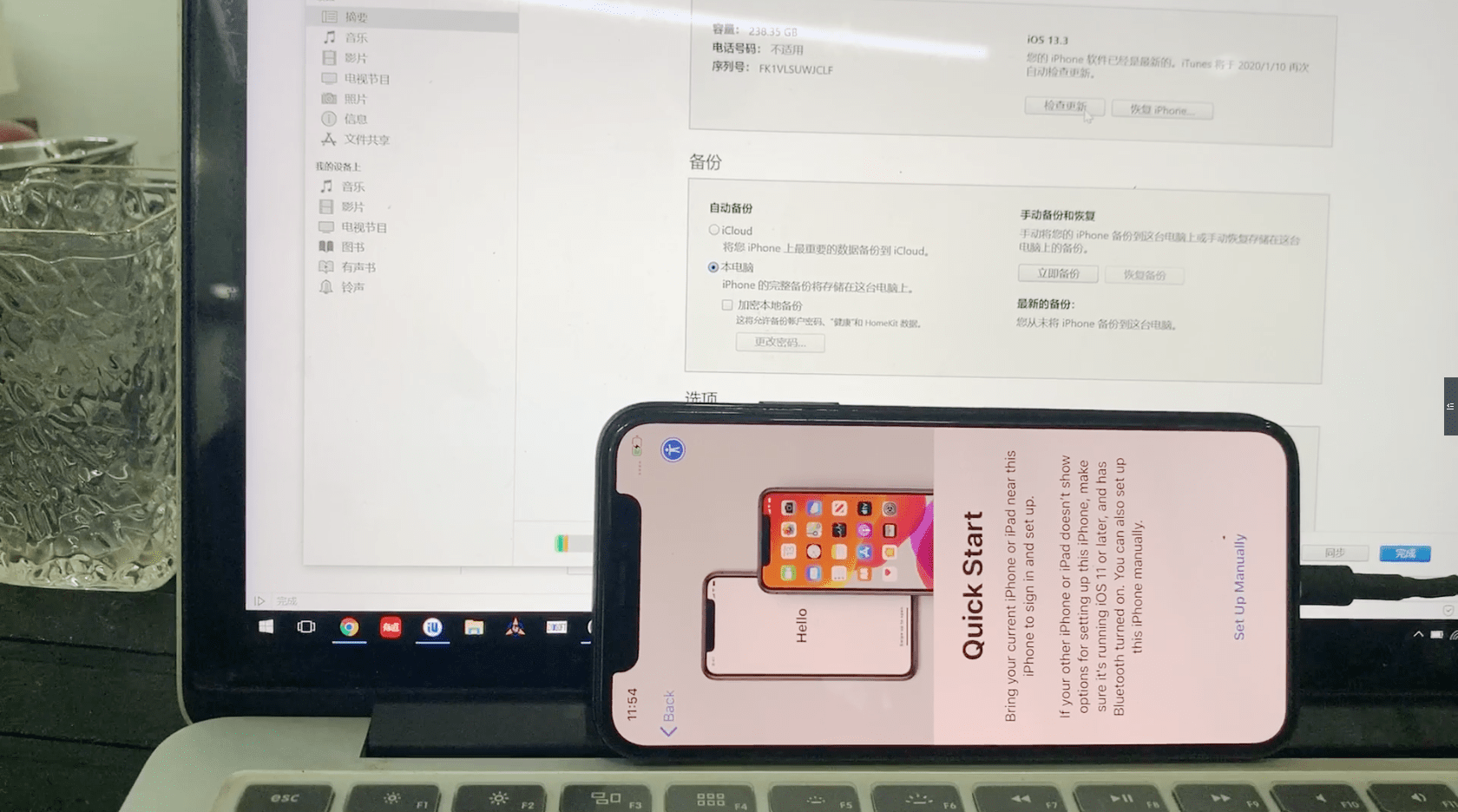
15, All completed.
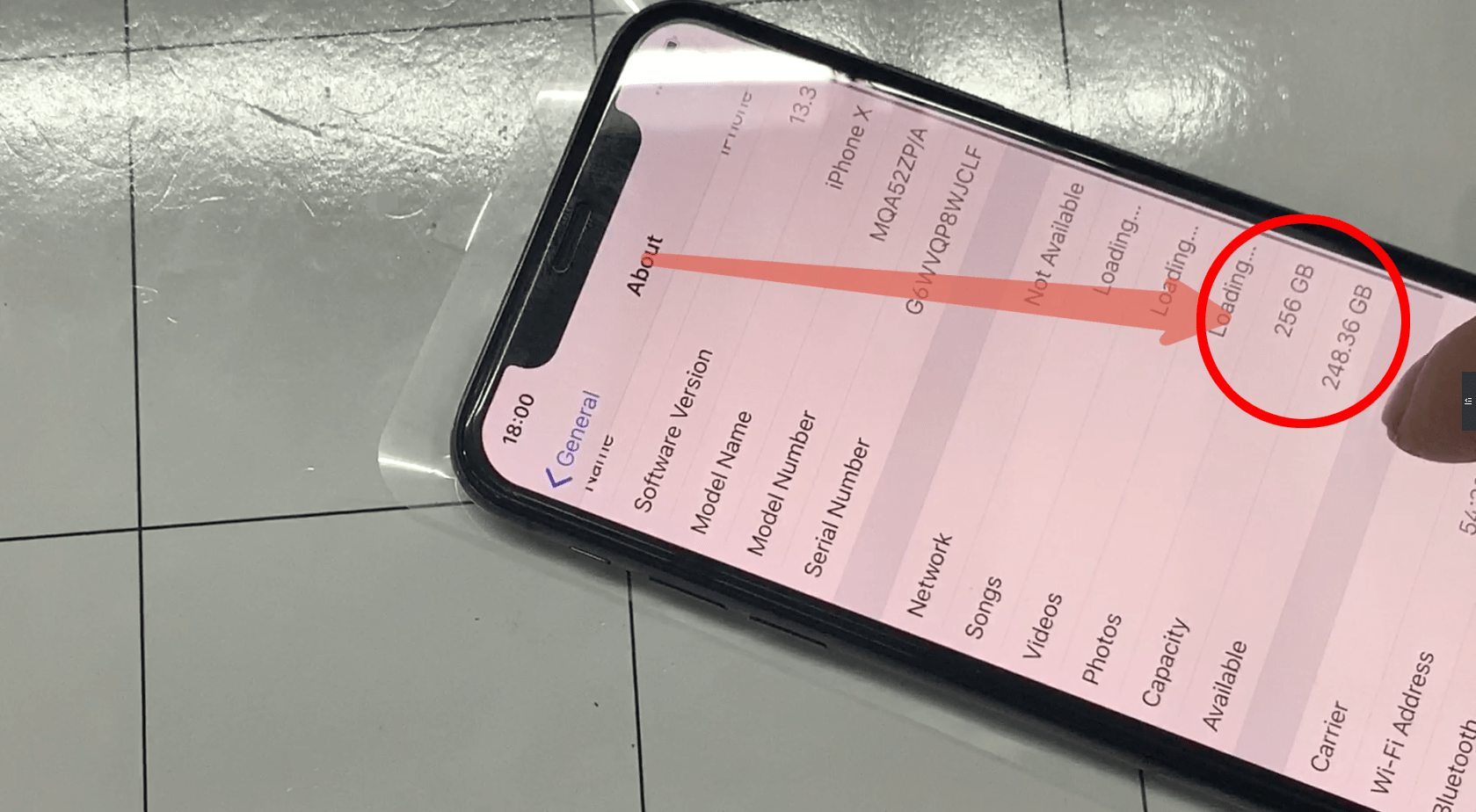
Thanks!
