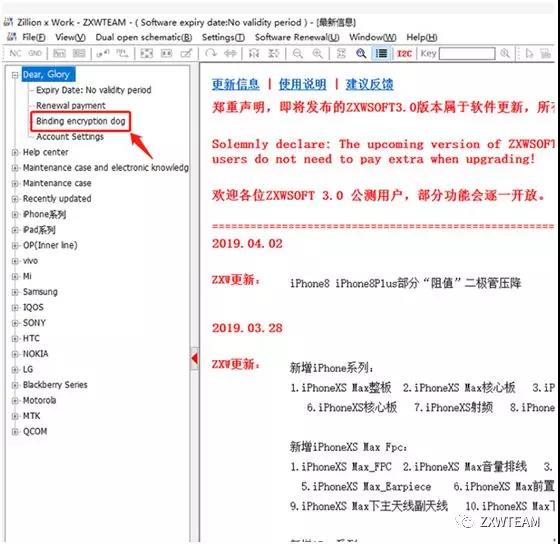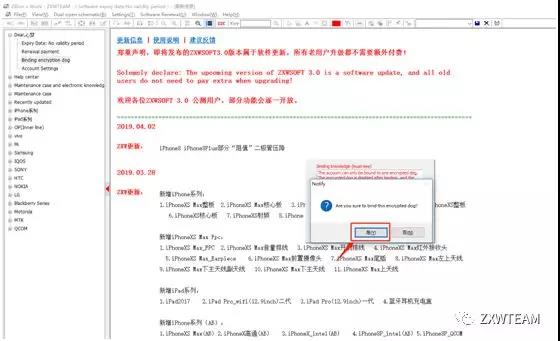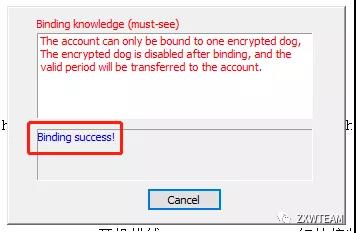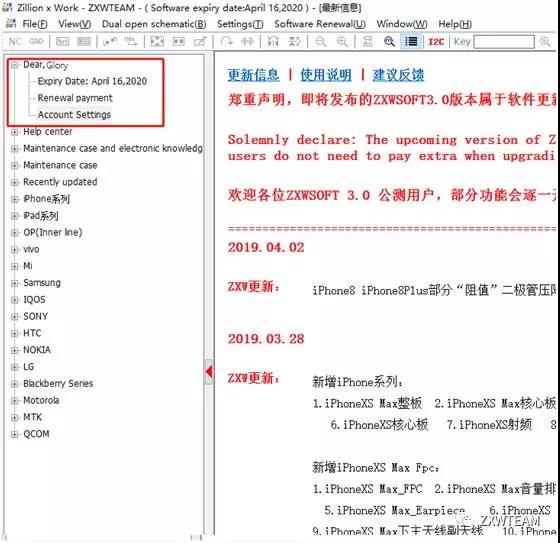US Dollar
($)
- US Dollar ($)
- Australian Dollar ($)
- Canada Dollar ($)
- Swiss Franc (CHF)
- Czech Koruna (Kč)
- Danish Krone (kr)
- Euro (€)
- British Pound (£)
- Hong Kong Dollar ($)
- Israel Shekel (₪)
- Japanese Yen (¥)
- Mexican Peso ($)
- Norwegian Krone (kr)
- New Zealand Dollar ($)
- Philippine Peso (₱)
- Polish Zloty (zł)
- Russian Ruble (Р)
- Swedish Krona (kr)
- Singapore Dollar ($)
- Thai Baht (฿)
- Chinese Yuan Renminbi (¥)
US Dollar
($)
- US Dollar ($)
- Australian Dollar ($)
- Canada Dollar ($)
- Swiss Franc (CHF)
- Czech Koruna (Kč)
- Danish Krone (kr)
- Euro (€)
- British Pound (£)
- Hong Kong Dollar ($)
- Israel Shekel (₪)
- Japanese Yen (¥)
- Mexican Peso ($)
- Norwegian Krone (kr)
- New Zealand Dollar ($)
- Philippine Peso (₱)
- Polish Zloty (zł)
- Russian Ruble (Р)
- Swedish Krona (kr)
- Singapore Dollar ($)
- Thai Baht (฿)
- Chinese Yuan Renminbi (¥)
- Shenzhen, Room 210, Building 2, 1970 Technology Town, MinKang Rd, LongHua
- +86 755 2774 3687 (the call is free)
- Mon-Sun 9.00 - 18.00
- [email protected]
- View on map
+86 755 2774 3687 Call Monday - Friday: 9:00 AM - 9:00 PM (UTC+8)
Email [email protected]
Address
China, Shenzhen, Room 210, Building 2, 1970 Technology Town, MinKang Rd, LongHua
Sean Yu
+8618026939673
French / English
Account Manager
[email protected]
Zoe Ding
+8615766499473
Spanish / English
Account Manager
[email protected]
Grace Xing
+8618822826877
English / French
Account Manager
[email protected]
ZXWSoft3.0 Binding Dongle Instructions
April 19, 2019

You can purchase from SendOwl and immediately obtain the serial number and password
ZXWTEAM software download link:
ZXW Tools v3.33 latest version – September 23, 2023
https://zxw-download.sourceforge.io/
Since the release of the new version, many old customers have questioned whether they can use the old version of the account tied to the new software. Yes, here's the step:
1.Open ZXWSoft3.0, click on Binding Dongle in the left menu.
2. A pop-up box appears. Click Yes.
3. When you see Binding Success, it meansthat you bound the dongle successfully.
4. If the account is successfully bound,the left menu will no longer have the option to bind the dongle. You don't needto use the dongle in the future. Open the ZXWSoft and it will automatically login with the binding username and password.
Comments
No posts found
Write a review
Company info
Let Us Help You
Resources Support
Contact us
- Room 210, Building 2, 1970 Technology Town, MinKang Rd, LongHua,Shenzhen,CN
- +86 755 2774 3687
- Mon-Sun 9.00 - 21.00
- [email protected]
© 2010 - 2024 Union Repair. This website respects trademark ownership and does not claim affiliation with trademarks it doesn't own.